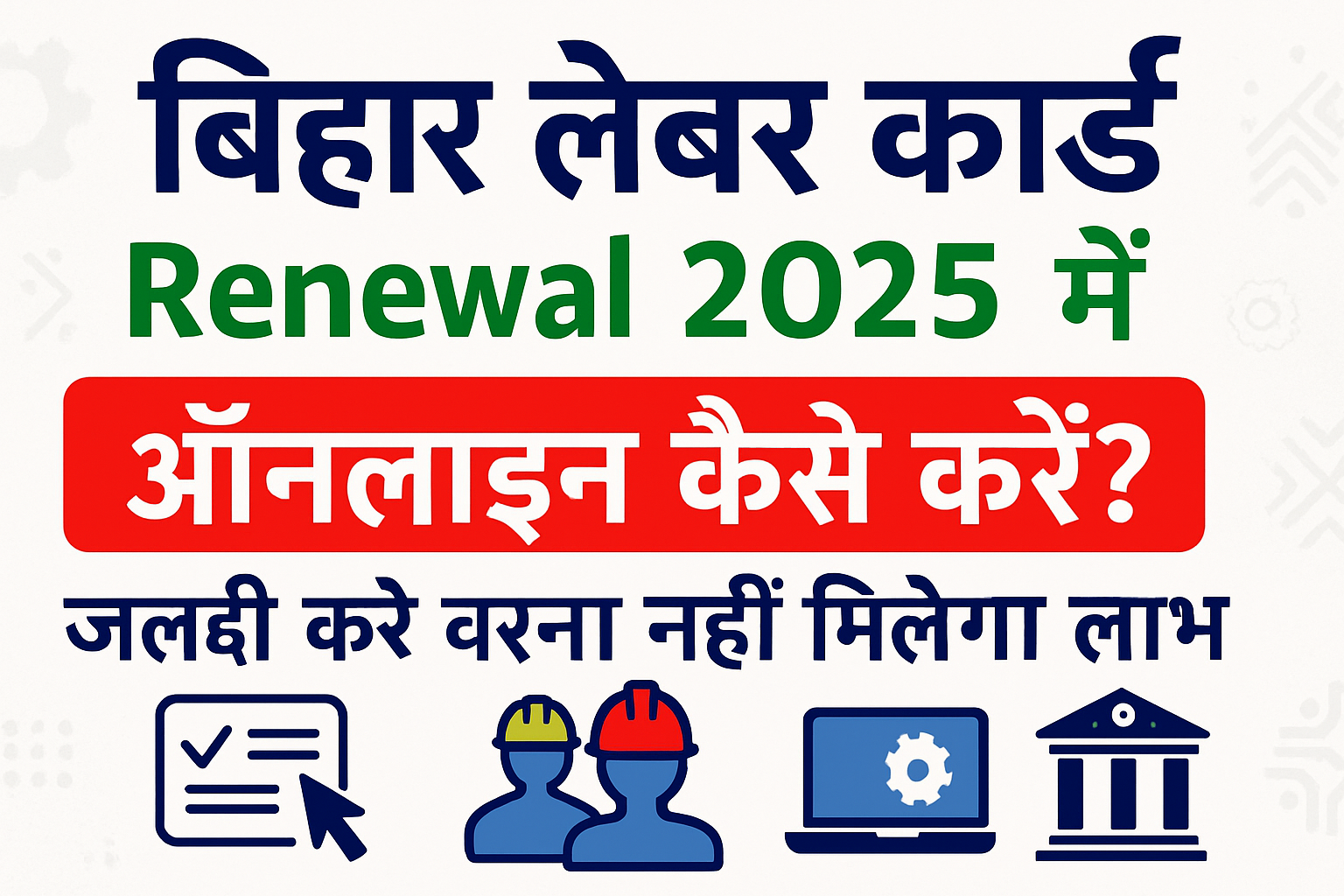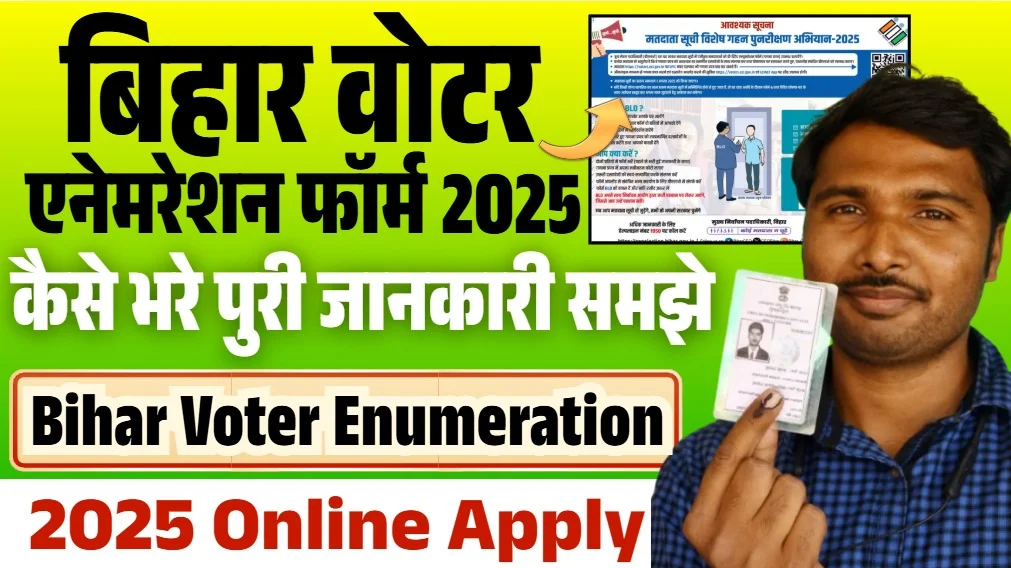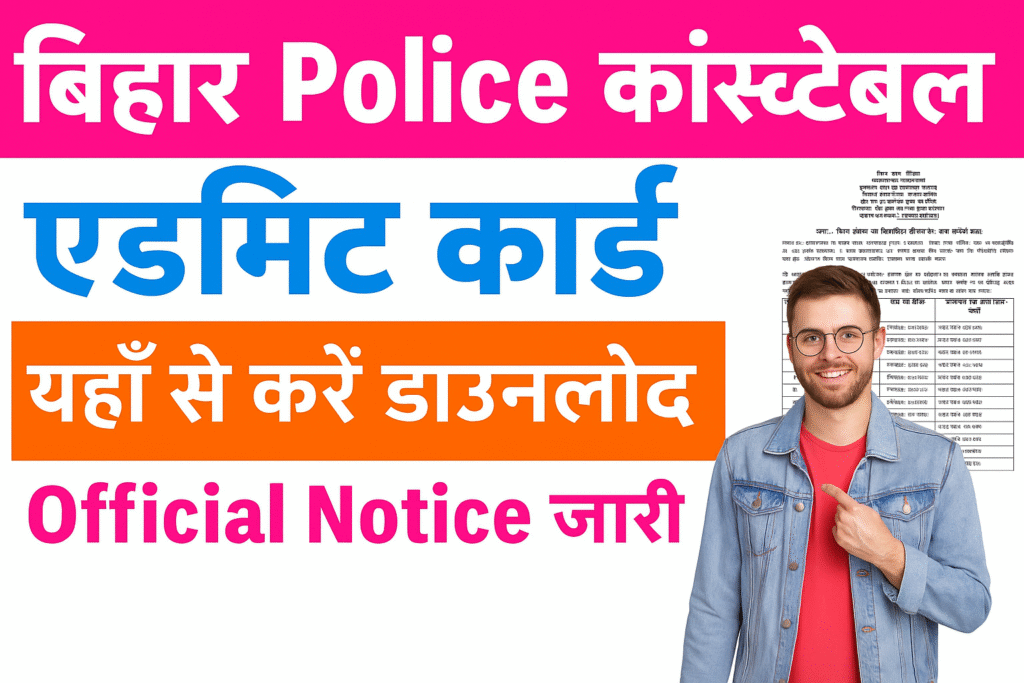Hello Friends, Are you looking for “How To Change Shipping & Billing Address in Amazon” then you are on the right place, here you will learn all the process to change Shipping Address in Amazon.
In this Article, we will discuss “How To Change Shipping & Billing Address in Amazon” and also we will discuss about the difference between Shipping & Billing Address. After the recent update the process to change Shipping Address in Amazon is completely changed.
Let’s Start the process to How To Change Shipping Address in Amazon with easiest steps given below follow them.
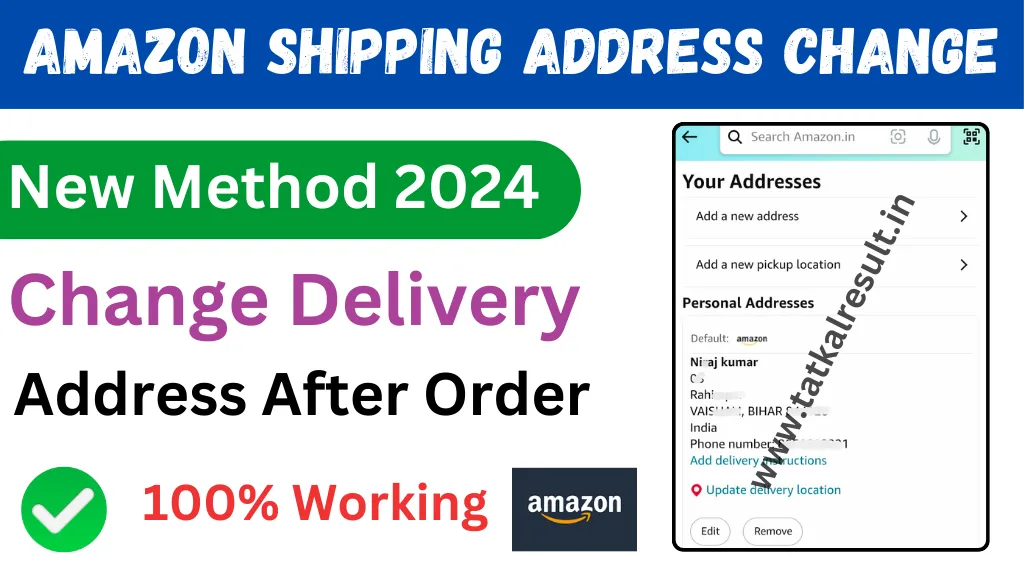
How To Change Shipping Address in Amazon?
In this post, Now you can learn all the steps for How To Change Shipping & Billing Address in Amazon, Let’s Explore all the steps given below.
May You like:- How to Change Delivery Address in Meesho App 2024 : 6 Easy Steps
- Login Amazon Account
- Click on “You”
- Click on Your Account
- Click on “Your Addresses”
- Add a New Address
- Edit Existing Address
- Remove Address
Let”s Explore all the steps one by one to change Shipping & Billing Address in Amazon with shortest way just Follow the steps.
1. Login to Amazon Account
If you want to change your shipping & Billing address on Amazon, then first you have to log in to your Amazon account. So, if you want to change address via Amazon App, then download the app from Google Play Store or App Store, and if you use Amazon website, then login to your account.
2. Click on “You”
After logging to your Amazon Account, you have to click on You Section which is besides of Home Section.
3. Click to Your Account
After click on the You Section you have to just click on the your Account option. If you still can’t find the option take a look at the below image.
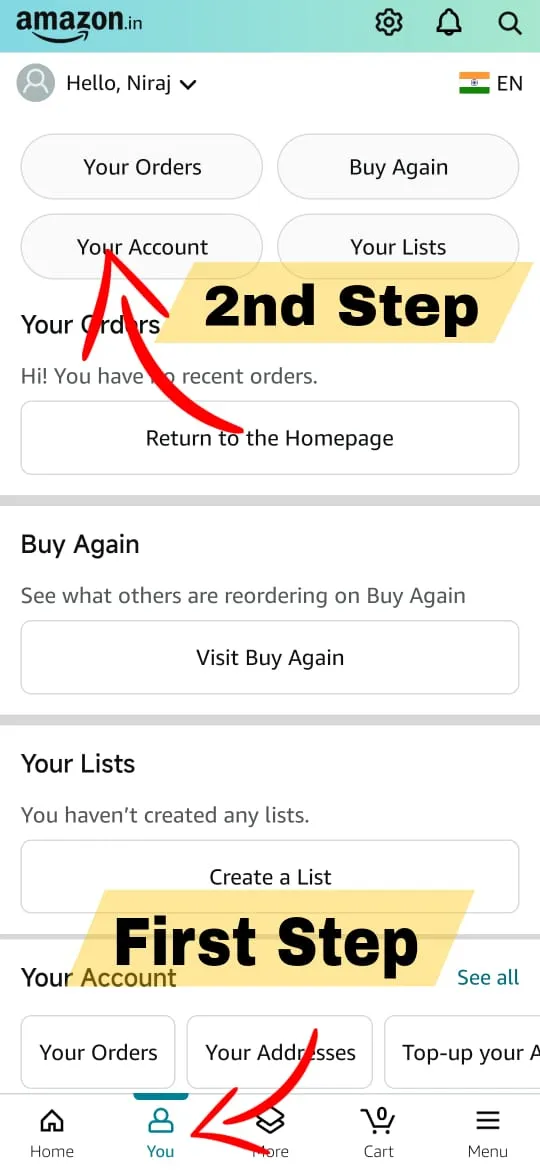
4.Click on “Your Addresses”
After clicking on your account you have to just go to Account Setting and click on Your Addresses then you can change your Shipping Address in Amazon.
5. Add a New Address
If you have not added any Address in Amazon then you have to just add a new address in Amazon for it you have to just click on Add a New Address then you will get option to add New Address in Amazon.
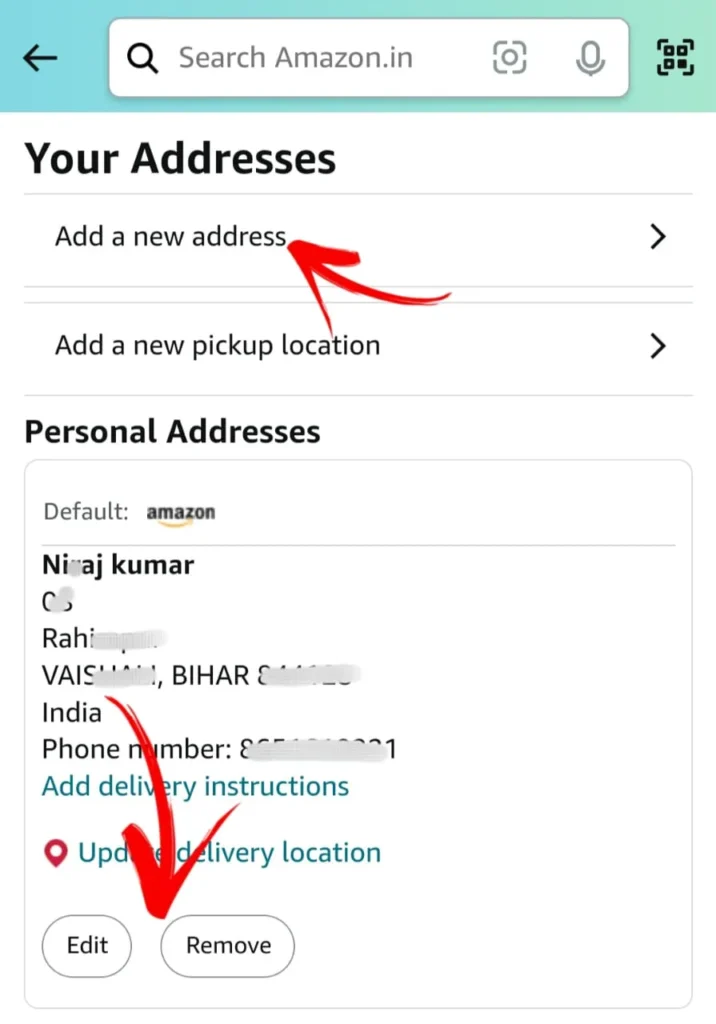
For adding a new Address in Amazon you have to just follow the steps given below.
- First select your Country
- Enter your First & Last Name
- Enter your Mobile Number
- Enter Flat, House no., Building Company, Apartment
- Enter your Area, Street, Sector, Village
- Enter Landmark
- Pin Code
- Click on Save Address.
6.Edit Existing Address
If you have already added Shipping Address in Amazon and want to change your Existing Address just click on Edit Button then you will get option to Change Shipping Address in Amazon just correct your address and click on Update Address.
7. Remove Address
If you added wrong details in Amazon Shipping Address or you have added multiple shipping address where you do not visit. So, you want to remove address then Click on Remove button then your address will be easily removed from Amazon.
This is the simple to process to change Shipping Address in Amazon App.
What is Shipping & Billing Address in Amazon
Also, there is another confusion for the people who don’t know difference between Shipping & Billing Address in Amazon. Sometimes people get confused for this address, then we are going to clear the confusion between Shipping & Billing Address in Amazon.
Shipping address and Billing address are two addresses for different purpose.
May You like:- How to Change Delivery Address in Meesho App 2024 : 6 Easy Steps
Shipping Address
- This is the address where you want your order to be delivered.
- In this address you can have multiple addresses saved in your account, such as your home, office, or a friend’s house.
Billing Address
- This is the address associated with your payment method, such as your credit or debit card.
- It is used to verify your payment information.
I hope, your confusion between Shipping Address & Billing Address will be cleared now you will understand between Shipping & Billing Address.
How to change Billing Address in Amazon
To change billing address in amazon you have to just follow the steps given below
- Go to your Account
- Click on your Payments
- Select your Payment such as Debit Card, Credit Card
- Enter your Card Details
- Click on Save Changes.
Note:- If you have ordered a product and now you want to change your billing address then you will not be able to change your billing address.
Frequently Asked Questions
Can we change Shipping Address in Amazon App?
Yes, Anyone can easily change Shipping Address in Amazon app.
Can we change billing address in Amazon?
Yes, you can easily change billing address in amazon but you should not have any active orders.
Can we change Shipping Address in Amazon after order?
No, you can not change shipping address in Amazon after order being placed.
How to change shipping address in Amazon after order?
To change shipping address after order is not possible but you have to cancel your order then change your shipping address and order that product again.
Conclusion:-
Finally, we have explored all the steps “How to change shipping Address in Amazon” and difference between Shipping & Billing address. Hopefully you understood well, if you have any doubts regarding this topic then add your question is the comment section.
May You like:- How to Change Delivery Address in Meesho App 2024 : 6 Easy Steps
Some Important Links
| Amazon App Download | Click here |
| Image Resizer Tools | Click here |
| Our Official Website | Click Here |